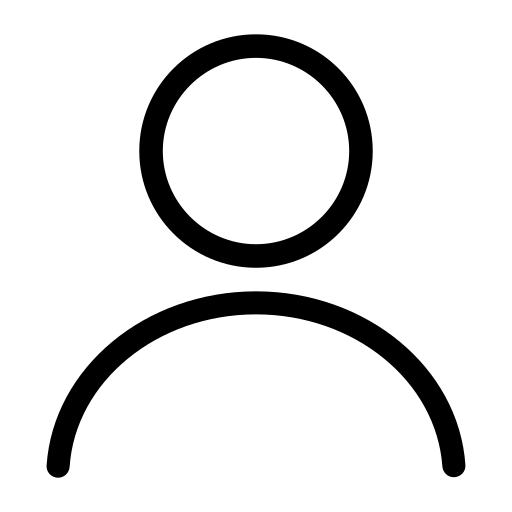Welcome to the Kanshoppers Help Center. We’re here to make your shopping experience smooth and enjoyable. Below you’ll find answers to common questions and guidance on how to use our store.
1. Shopping at Kanshoppers
- Browse products through our Shop and Categories pages.
- Use filters and search to quickly find items.
- Click Add to Cart to save items, then proceed to checkout.
2. Creating & Managing Your Account
- You can create an account during checkout or via the My Account page.
- With an account, you can track orders, save shipping details, and view order history.
- Forgot your password? Click Forgot Password on the login page to reset it.
3. Payments
- We accept e.g., Visa, MasterCard, PayPal, etc.
- All payments are processed securely through trusted gateways.
- You’ll receive an email confirmation after successful payment.
4. Shipping & Delivery
- We offer worldwide delivery.
- Estimated delivery time 5–21 business days.
- Shipping costs are calculated at checkout.
- Once your order ships, you’ll receive a tracking link.
5. Returns & Refunds
- If you’re not satisfied with your purchase, you can request a return within [5 days].
- Products must be unused, in original packaging, and accompanied by proof of purchase.
- Refunds will be processed to your original payment method once we receive and inspect the returned item.
- For full details, see our Return Policy
6. Order Tracking
- Log in to your My Account to track your order.
- You’ll also receive tracking information via email after your order ships.
7. Contact Us
Need more help? Our team is here for you.
📧 Email: support@kanshoppers.com
🌐 Website: https://kanshoppers.com
We usually respond within 24–48 hours.
8. Frequently Asked Questions
Q: Do I need an account to shop?
No, you can checkout as a guest, but we recommend creating an account for faster checkout in the future.
Q: Can I cancel my order?
Orders can only be canceled before they are shipped. Please contact us as soon as possible if you need to cancel.
Q: How do I apply a coupon code?
At checkout, enter your coupon code in the Coupon Code box and click Apply.
Tip: Always check our FAQ, Return Policy, and Privacy Policy for quick answers before reaching out to support.